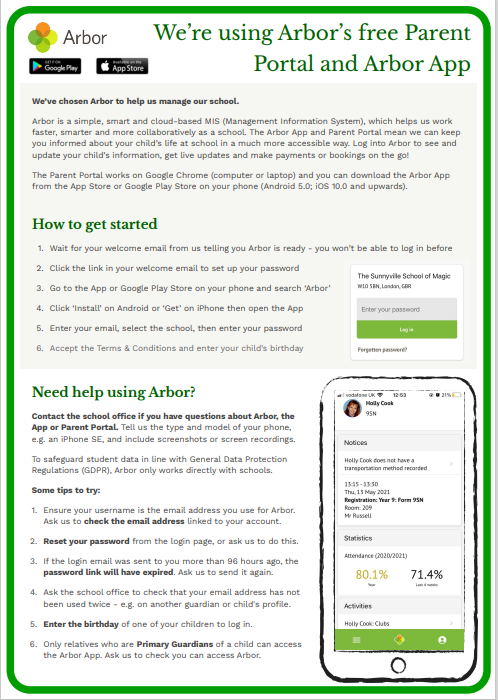Arbor Parent Portal and Payments
We are pleased to confirm the launch of the Arbor Parent Portal for you to view your child(ren)’s attendance, medical information, contact details and enable you to view, give permissions and make payments, all in one place.
You won’t need to sign up to this system as this is done automatically through the school, and as long as you have provided us with up to date contact details, you will receive a welcome email with a link to set up your account password.
You can then download the Parent Portal app from the app store. Information on help with this can be found using the link on your welcome email.
The Parent Portal will give you access to:
- Make dinner and snack payments
- View live attendance data for your child
- View and update the contact details we hold for you and your child
- View and give photograph permissions
- The ability to receive in app messages
- Give permission and pay for school trips
The initial welcome email will go to each guardian with parental responsibility and may appear in your junk or clutter folder so please check that. The email will contain a link that will take you through to the website for Arbor to register and setup your account. You will then need to verify the account by confirming your child’s date of birth.
School meals must be ordered and paid for through the Arbor Parent Portal. The cost of a school dinner is £2.35 per day for Years 3 – 6, and Years 7 – 11 are £2.55. For all lunch requirements you will need to pre-book and pay in advance.
Please note: if your child is eligible for free school meals, universal infant free school meals (years Reception to Year 2) or packed lunches then you must book this via the Arbor Parent Portal but you will not be charged. Children currently in Year 2, who become Year 3 pupils from September, will no longer receive a universal infant free school meal.
If you have any queries regarding the Arbor Parent Portal and on-line payments, please contact the school office. The following guidance may be found useful: